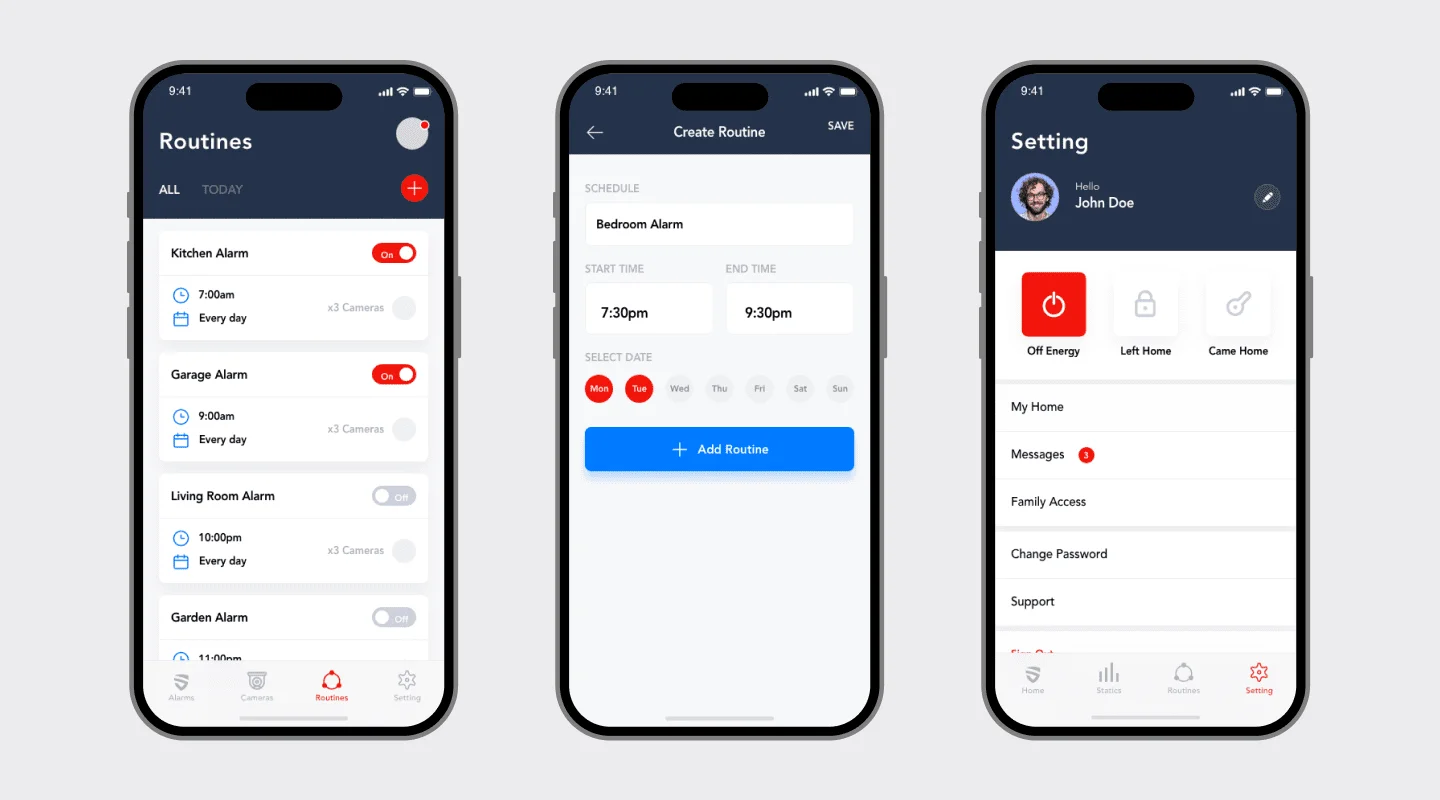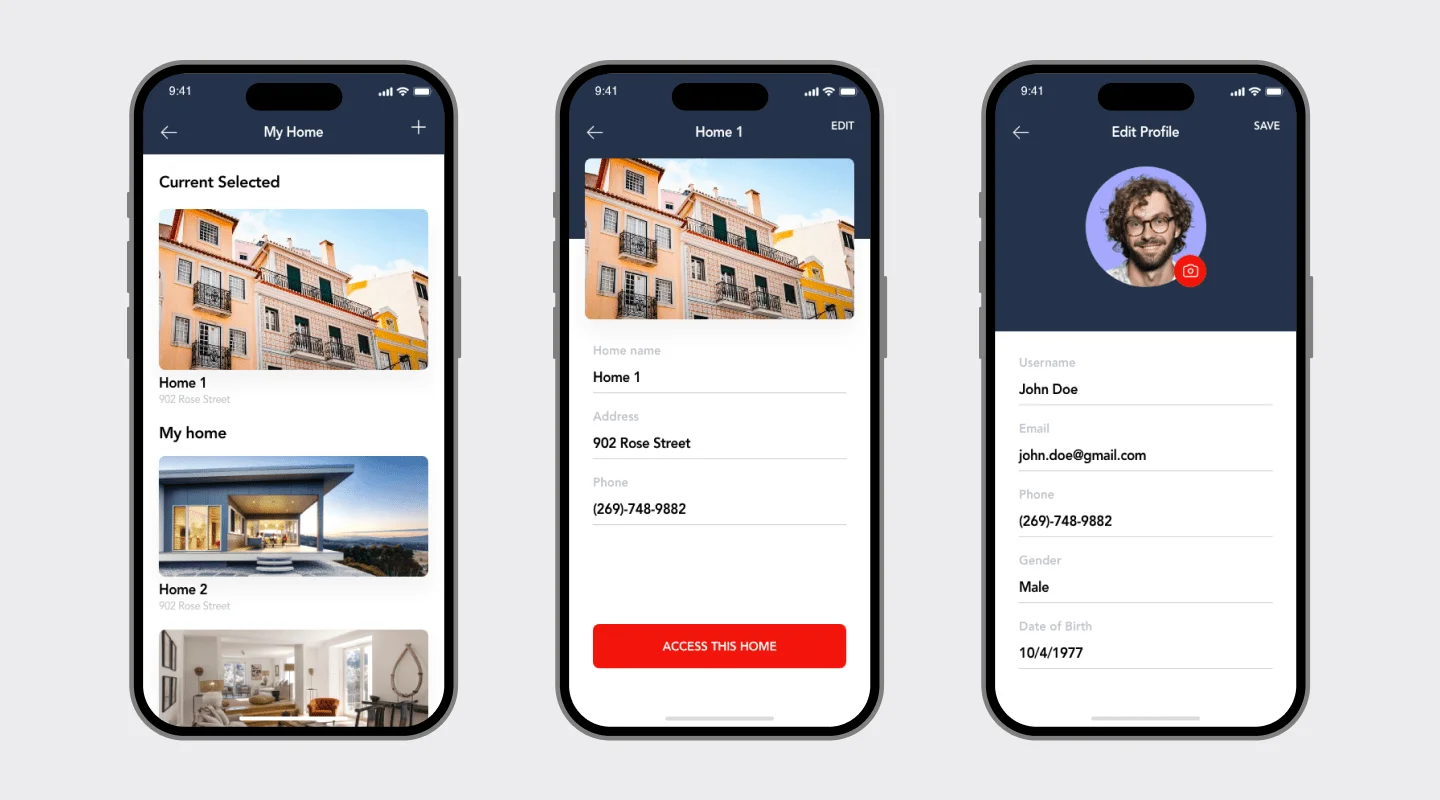Navigation
Say Hello
francisco@franciscolealcoelho.com+351 919 253 592

IThe UI (User Interface) design for a security home app aims to provide users with a visually appealing and intuitive interface that enhances their experience in managing and monitoring their home security systems. The design should prioritize usability, clear communication of information, and ease of navigation. Here is a description of the UI design elements and considerations for a security home.

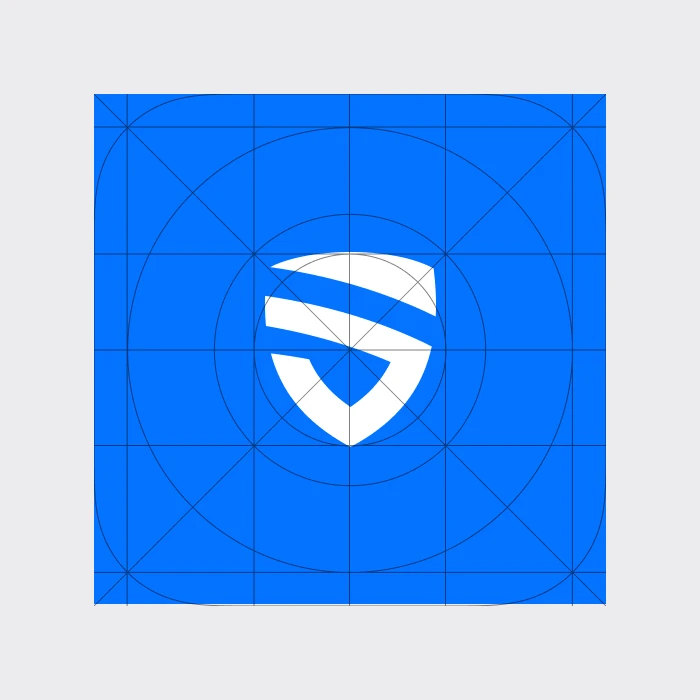
Incorporate the app's branding elements, such as the logo and color scheme, to create a cohesive and recognizable brand experience. Choose colors that convey a sense of security and trust, such as shades of blue, while ensuring sufficient contrast for easy readability. Clean and modern design aesthetic that reflects the app's purpose and target audience.
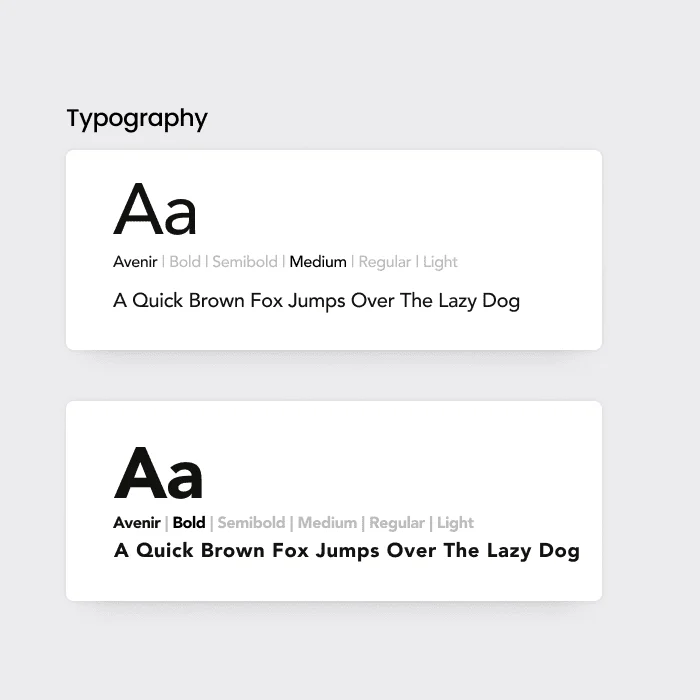
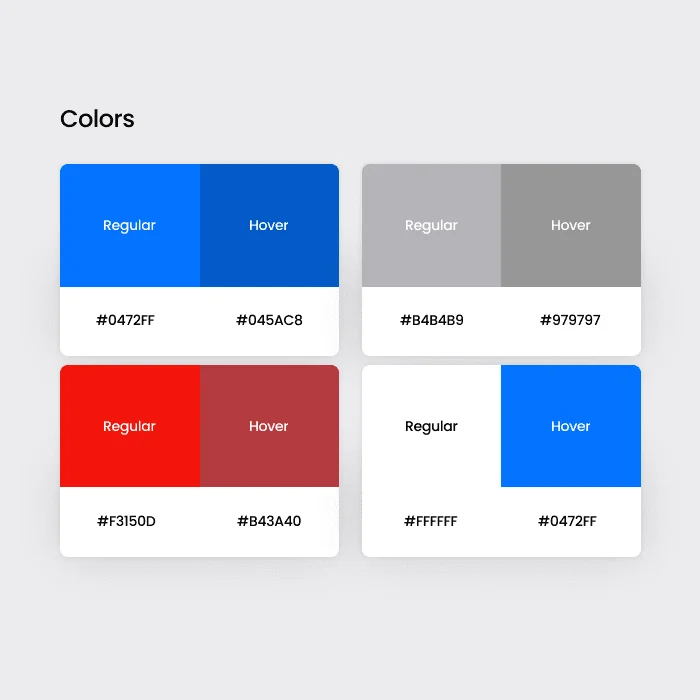
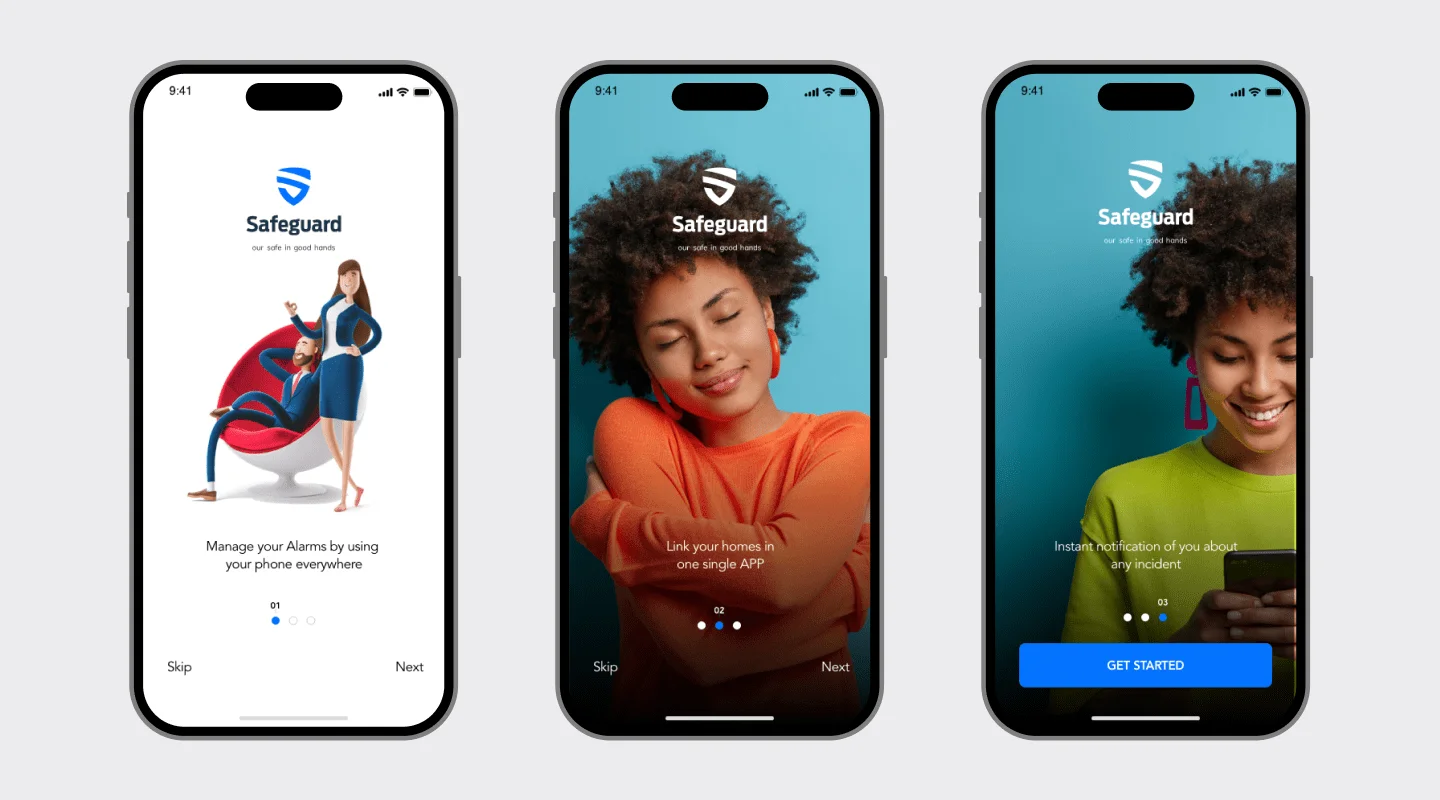
Create a streamlined login and registration process, utilizing standard authentication methods like email, password, or biometric options. Provide an intuitive onboarding experience that guides users through the app's key features and functionalities. Offer tooltips or tutorials to help users understand how to navigate the app and set up their security devices.
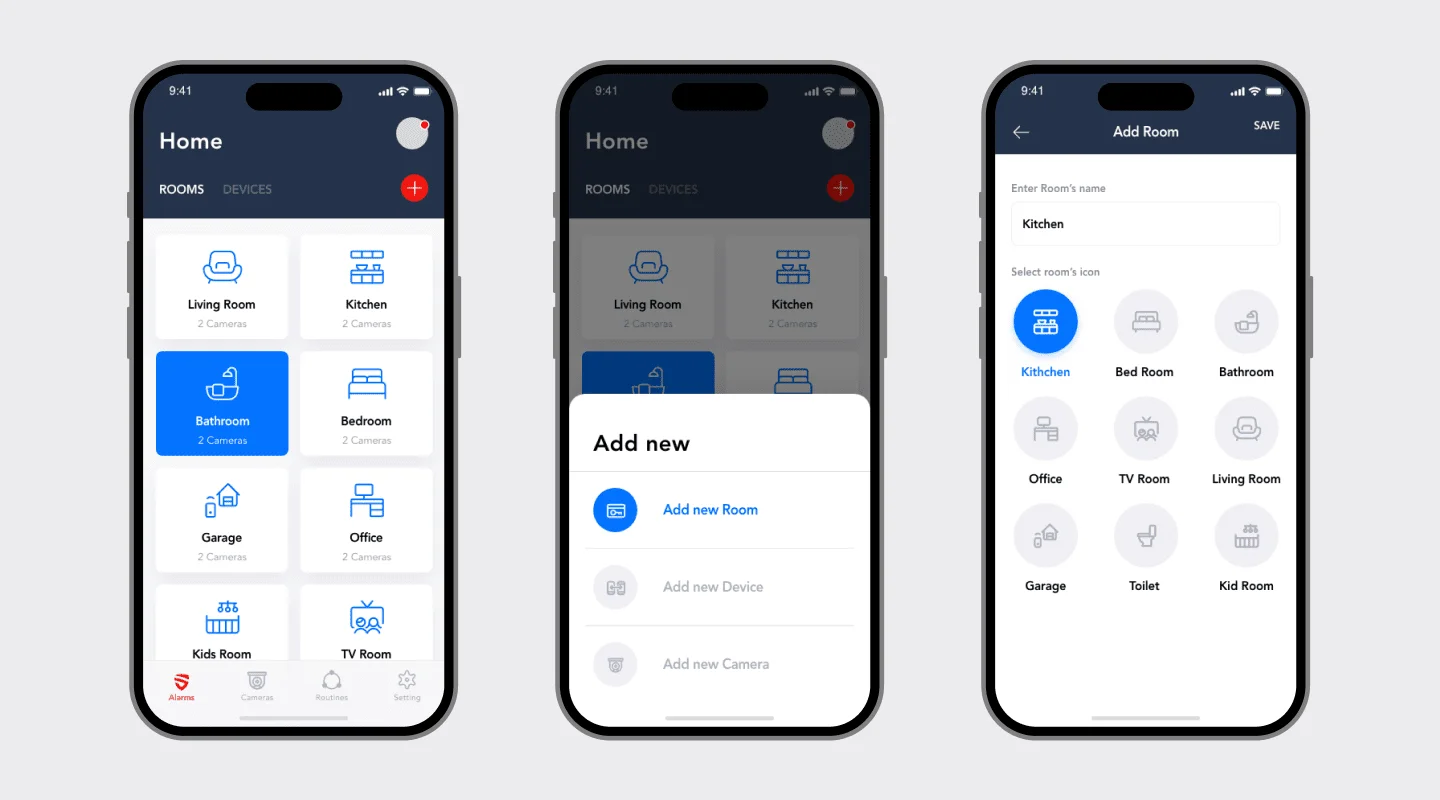
Design a clear and informative dashboard that provides an overview of the user's home security system at a glance.
Display essential information such as the status of security sensors, cameras, and alarms
Use visual cues, such as color-coded indicators or icons, to quickly communicate the status of different components.

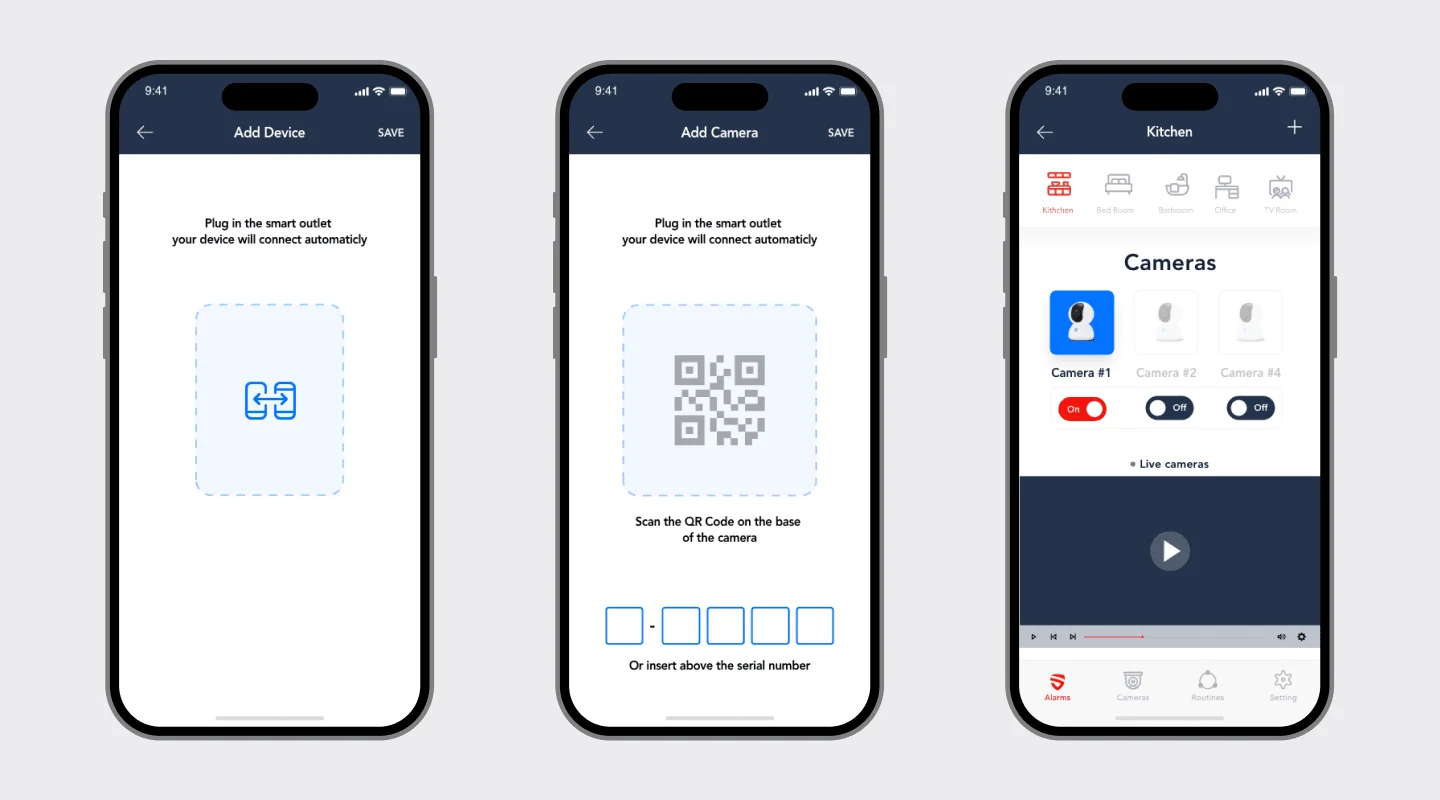
Enable users to easily control and manage their security devices from the app interface.
Implement intuitive controls for arming/disarming the security system, adjusting camera angles, or activating/deactivating alarms.
Provide a centralized location to view and configure settings for each connected device, including sensor sensitivity, notifications, or access permissions.

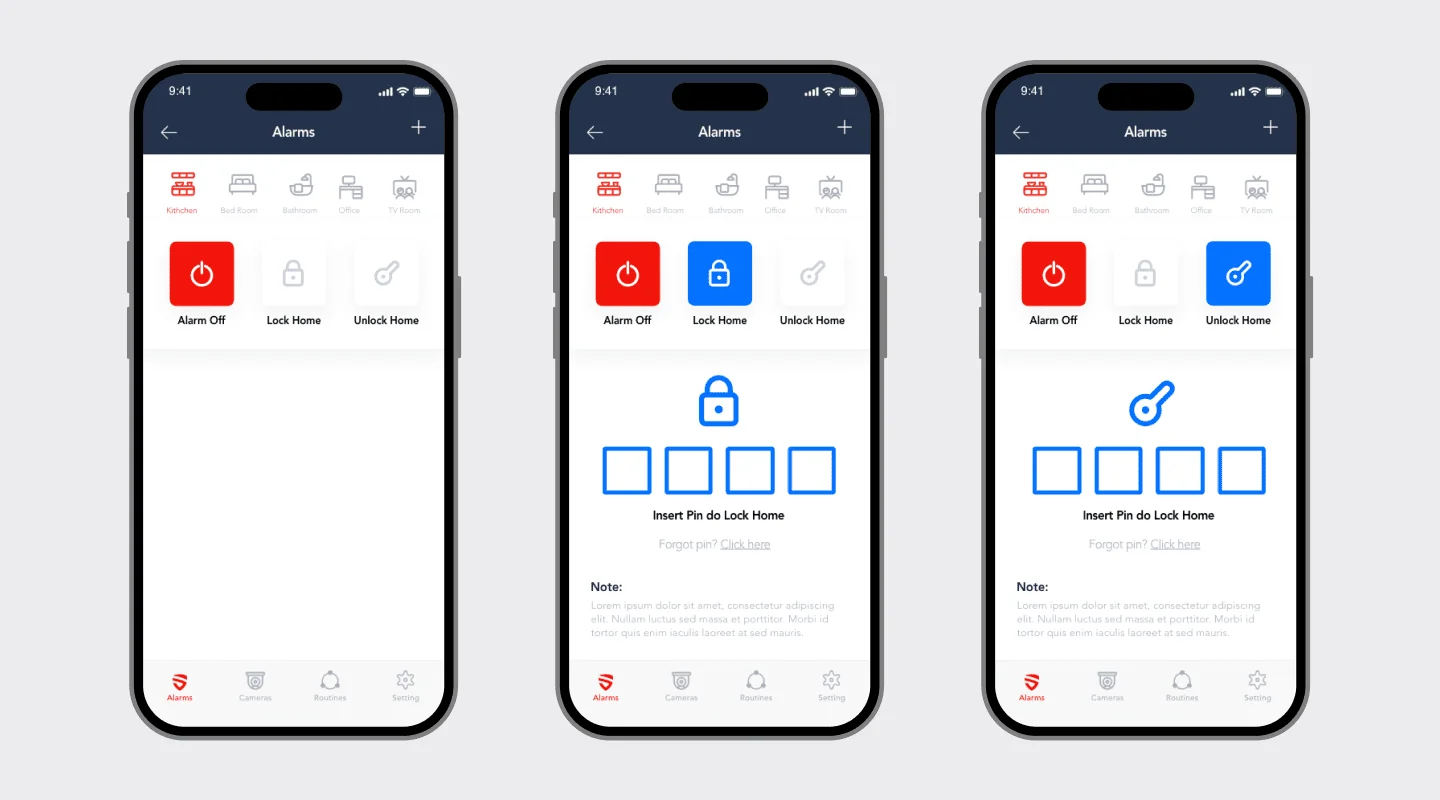
Provide a user-friendly interface for managing account settings, including profile information, password changes, or connected device management.
Allow users to add or remove authorized users, grant or revoke access permissions, and set user roles or restrictions.